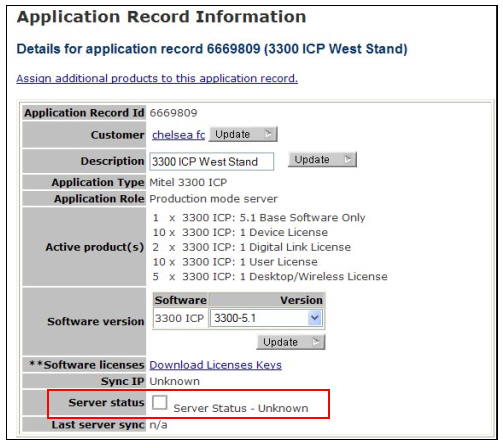
If your Application Record shows a Server Status of "Unknown" as in the example shown here, your licenses can NOT be re-assigned directly. These Application Records can be updated, however, to a status of "automatically activated" to facilitate re-assignment.
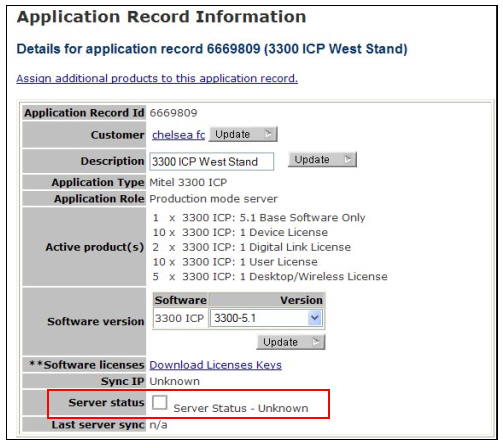
To update an Application Record that has been activated manually through the AMC:
Change the Hardware ID of the MiVoice Business system.
Reset the Hardware ID in the Application Record.
In the MiVoice Business System Admin tool, enter the relevant Application Record ID into the License and Options form and click Retrieve. MiVoice Business will automatically collect the correct licenses from the AMC.