The Media Access Control Address (MAC) is a hardware address that uniquely identifies nodes in a network. Your Assistant, Enterprise Manager, and Teleworker systems use the MAC address as their Hardware Identifier.
![]() Note: The MAC address (Hardware ID) for Enterprise Manager can NOT be manually reset. Please contact Mitel Product Support for assistance.
Note: The MAC address (Hardware ID) for Enterprise Manager can NOT be manually reset. Please contact Mitel Product Support for assistance.
To locate the MAC address for Teleworker and Your Assistant (YA):
Click Start and then click Run.
In the Run dialog box, type cmd. A command prompt window opens.
In the command prompt window, type ipconfig /all (include a space after 'ipconfig')
Scroll through the list to Physical Address and note the number.
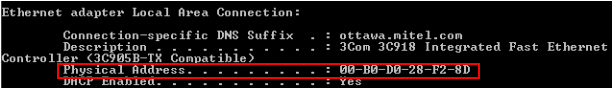
If you need to reset the Hardware ID of your Teleworker or YA, enter the MAC address without spaces or dashes. For example, in the image above, the Hardware ID would be entered as 00B0D028F28D.
At the command prompt, type exit to close the window.