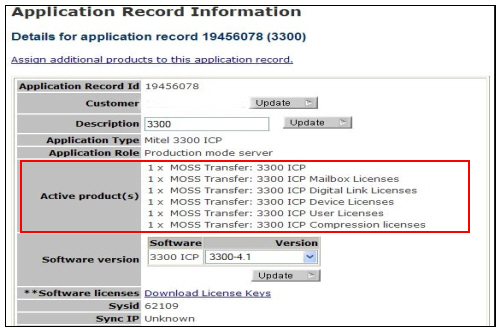
If your active Products displays the words 1 x MOSS transfer, you CANNOT re-assign licenses without first contacting amc_accounts@mitel.com to ensure that the record has been properly converted to reflect the correct license values.
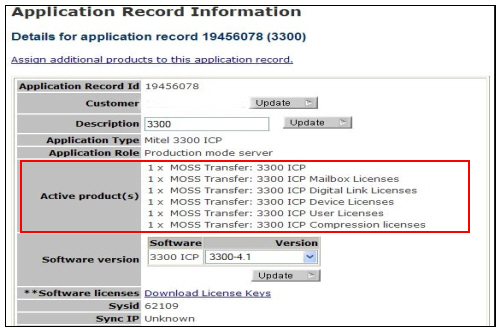
To perform a license transfer for a MOSS migrated MyVoice Business, you must:
Create a new Application Record.
Install a new Hardware ID.
![]() Note: When
you place your order for a new Hardware ID, you must
include the old Hardware ID and Application Record ID on your order. When
these requirements have been met, Mitel will create a new Application
Record with the relevant licenses included in your AMC account. The old
Hardware ID and Application Record ID will then be removed from your account.
Note: When
you place your order for a new Hardware ID, you must
include the old Hardware ID and Application Record ID on your order. When
these requirements have been met, Mitel will create a new Application
Record with the relevant licenses included in your AMC account. The old
Hardware ID and Application Record ID will then be removed from your account.